
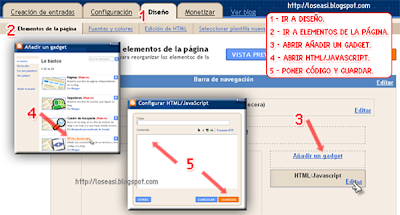
Poner el siguiente código:
El conocimiento es bueno sólo si se comparte. Nada es imposible para una mente dispuesta. Espero que este blog ayude a aquellos que están buscando conocimientos, al igual que yo.
Fuente:
Fuente:
<script language="JavaScript">
/* http://loseasi.blogspot.com
http://loseasi.blogspot.com/2011/09/texto-arco-iris.html
By: Vku. */
function CrearArray(n) {
this.length = n;
for (var i = 1; i <= n; i++)
this[i] = i - 1;
this[11] = "A";
this[12] = "B";
this[13] = "C";
this[14] = "D";
this[15] = "E";
this[16] = "F";
return this;
}
hx = new CrearArray(16);
function Hexadecimal(x) {
if (x < 17) x = 16;
var alto = x / 16;
var s = alto+"";
s = s.substring(0, 2);
alto = parseInt(s, 10);
var left = hx[alto + 1];
var low = x - alto * 16;
if (low < 1) low = 1;
s = low + "";
s = s.substring(0, 2);
low = parseInt(s, 10);
var derecha = hx[low + 1];
var cadena = left + "" + derecha;
return cadena;
}
function ArcoIris(texto) {
texto = texto.substring(0, texto.length);
color_d1 = 255;
mul = color_d1 / texto.length;
for(var i = 0; i < texto.length; i++) {
color_d1 = 255*Math.sin(i / (texto.length / 3));
color_h1 = Hexadecimal(color_d1);
color_d2 = mul * i;
color_h2 = Hexadecimal(color_d2);
k = texto.length;
j = k - i;
if (j < 0) j = 0;
color_d3 = mul * j;
color_h3 = Hexadecimal(color_d3);
document.write("<FONT size=7 color=\"#" + color_h3 + color_h1 + color_h2 + "\">" + texto.substring(i, i + 1) + "</FONT>");
} }
ArcoIris("Texto Arco Iris");
</script>
Cambiar texto = Texto Arco Iris
Altura del texto = size=7 (Valor de 1 a 7)
Mover el gadget al lugar mas apropiado.
No hay comentarios:
Publicar un comentario